Log widget
The Log widget displays output from various SkookumScript systems, including results from command-line arguments.
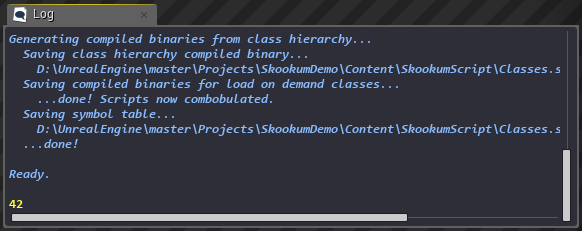
The Log widget displaying SkookumIDE system messages (blue) and a result string from the SkookumScript runtime (yellow).
You can select, select-all, and copy Log text with the usual Windows actions. Right click to display a context menu that offers these functions, plus an option to clear the Log.
To differentiate SkookumIDE output and SkookumScript runtime output,
- SkookumIDE output is in italics.
- SkookumScript runtime output is not in italics.
Also, different kinds of output are differentiated by text color:
- Print commands (white)
- Titles and links (yellow)
- Notable events (green)
- System or C++ messages (blue)
- Error messages (red)
- Warning messages (orange)
- Result strings from evaluating code snippets (light yellow)
- Trace info (lavender)
So warnings from the SkookumIDE look like this.
Warnings from the SkookumScript runtime look like this.
Result strings from the SkookumIDE look like this.
And result strings from the SkookumScript runtime look like this.
TIP Also see the “Printing to the Log” section on the Workbench widget page.
