Errors widget
The Errors widget lists any errors that the SkookumIDE encounters while compiling or otherwise.
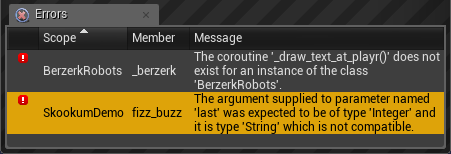
The Errors widget with two different errors listed.
Each error listed can be:
- copied to the clipboard with Ctrl+C
- selected which will open the associated file where the error occurred and ensure the error is visible
- double left clicked to focus on the associated file and position the caret just after the error
