Classes widget
The Classes widget lists the class hierarchy of all the SkookumScript classes, starting with the root Object class, then its subclasses, their subclasses and so on.
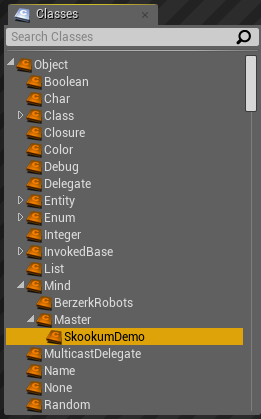
The Classes widget with the SkookumDemo class selected. Note that SkookumDemo is indented below Master – this indicates that it is a subclass of Master.
To create new classes or add members to classes use the New Class or Member pane.
Interacting with classes
When you select a class, the Members widget lists the class’s data members, methods and coroutines. It also sets the working class for the New Class or Member pane.
If you right click on a class it brings up a context menu with options Show in Explorer or Copy Path to Clipboard. Since a class can be in more than one overlay, both options will list each overlay the class is in. It will also show a mouse hover hint with the folder location on the file system. These are handy as an escape hatch so you can manipulate SkookumScript files directly with other software.
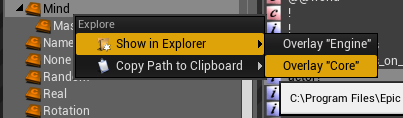
Context menu on Mind class.
Searching and Filtering
To selectively filter classes that match a particular sub-string, enter a sub-string to search for in the Search Classes box at the top of the widget.
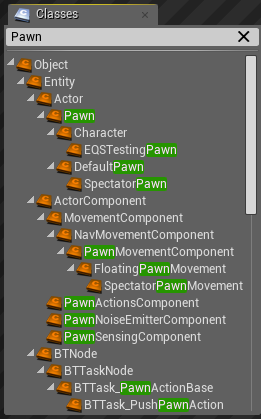
When “Pawn” is entered into the Search Classes box, only classes including the sub-string “Pawn” (and their superclasses) are displayed.
To clear the Search Classes box, click the × on the right.
